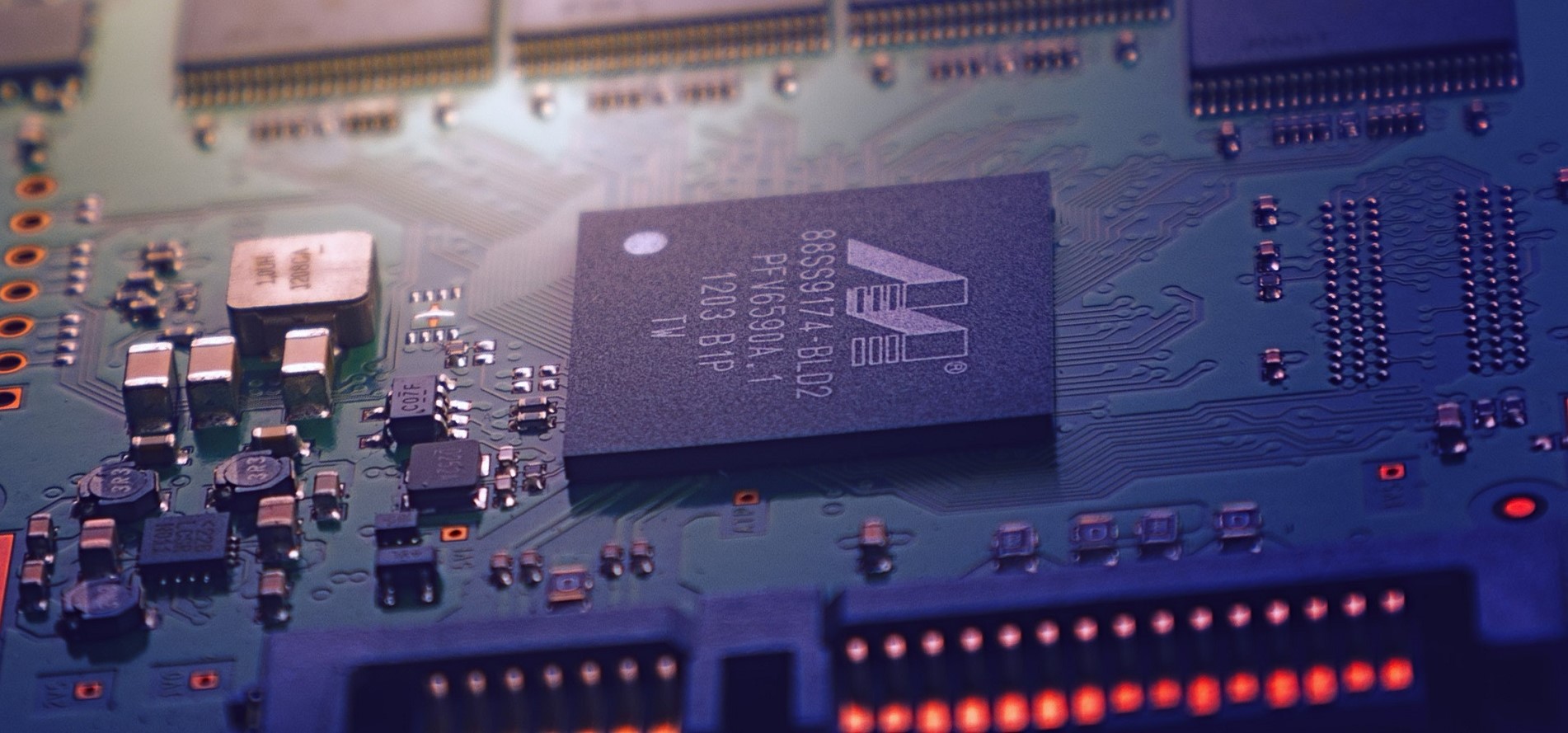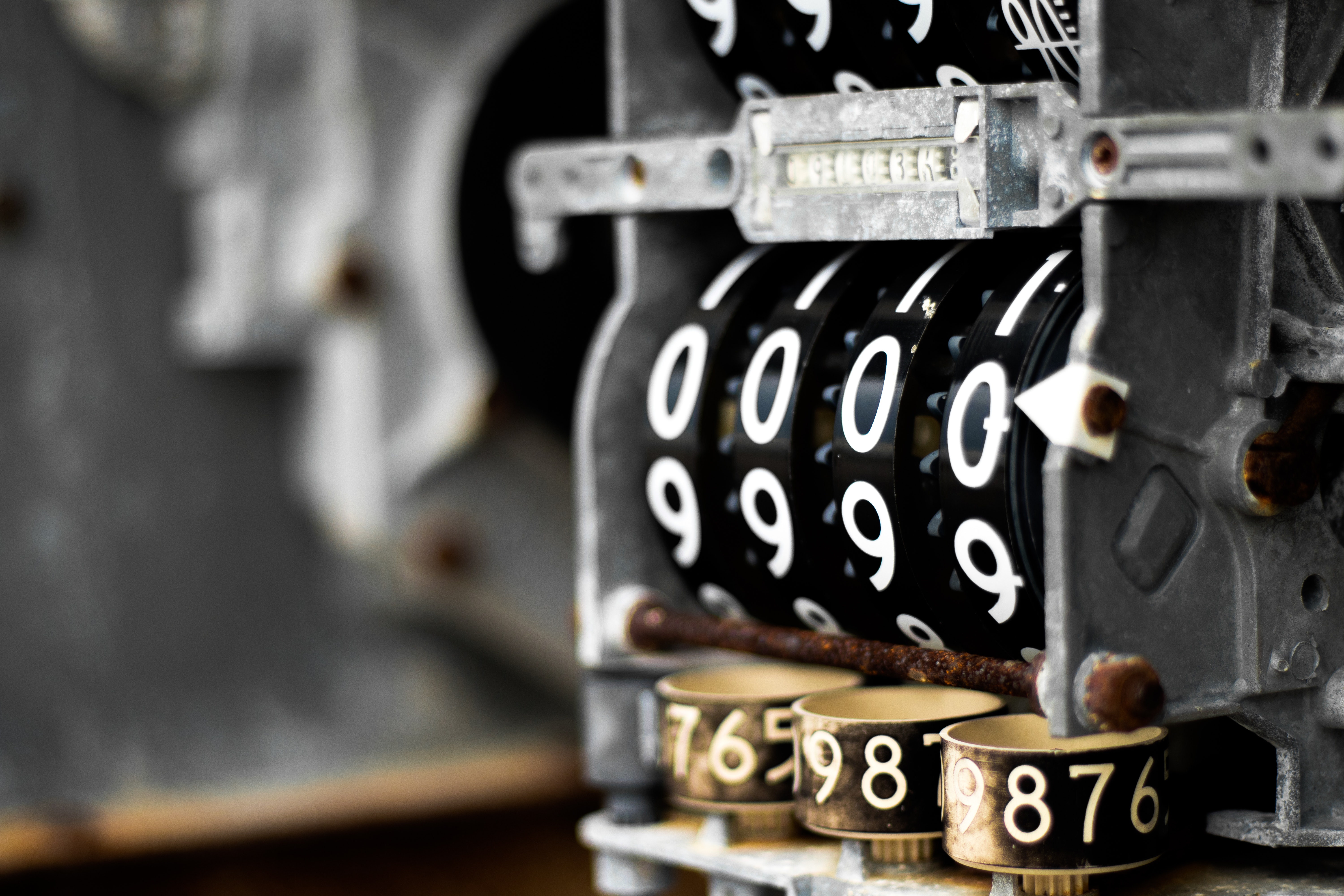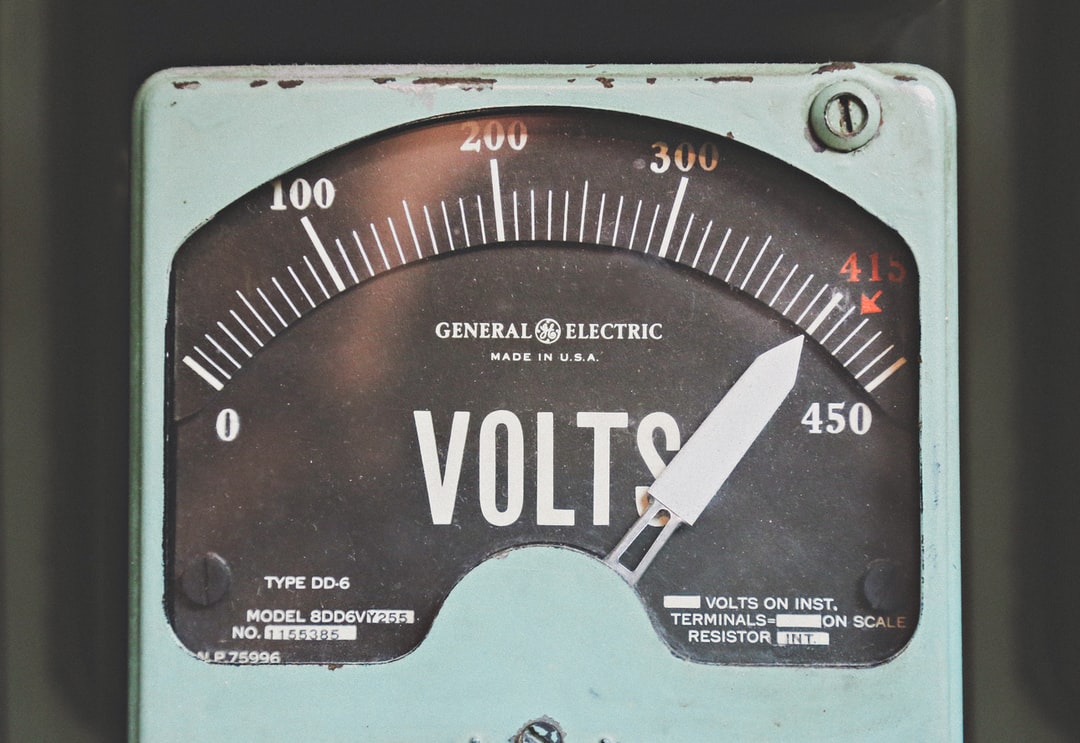
Grafana Series Part 2: Monitoring a UPS with Grafana on Linux
I recently purchased a new UPS which has a USB interface, the APC BX1500M to be precise. After piecing together a few blog posts I had a working Grafana dashboard giving me information about the power consumption of the devices connected to the UPS. Nice.